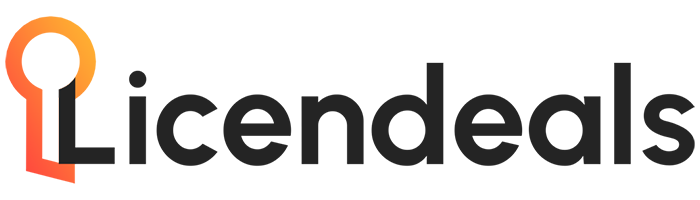Download Windows 11 Professional
Download the official Windows 11 Professional ISO image quickly, easily, and safely.
|
Software details: |
|
|---|---|
|
Manufacturer: Microsoft Corp. |
File size: 7-8 GB |
|
Language: All languages |
Download time: 5 min |
|
System bit: x32 / x64 |
Buy this license for only:
-
 Windows 11 Professional
Rated 5.00 out of 5$14.99
Windows 11 Professional
Rated 5.00 out of 5$14.99
![]() Receive your order immediately in your email.
Receive your order immediately in your email.
1. You can try to install the system without meeting the minimum system requirements by following the steps in this guide.
You can create a bootable flash drive using the Rufus application by following the steps in this guide.
To activate Windows 11, you will need a product key for the system. You can purchase it from our store and receive it instantly in your email.
After that, activate the product key by following the standard method described in this guide.
You can install Windows 11 by following the instructions in this guide.
On this page you can download the official ISO image of Windows 11 in the Pro edition. The installation file is downloaded from the official website Microsoft. The images are completely original and the most relevant at the moment. You can also download or burn the distribution to a bootable USB flash drive yourself using the utility from the Microsoft website according to the instructions.